Version 0.3.3 (in progress)
Added
- Custom color themes
Version 0.3.2
Added
- The window size is now saved when resized, and restored when the application starts
- Double-clicking on a book in the navigation panel opens the properties screen and selects the book title field
- Double-clicking on a page in the navigation panel opens the properties screen and selects the page title field
- More space between books list and pages list when both are displayed
- Mouse pointer now changes depending on which element is below
- Alternate experimental HTML export theme with various improvements, subject to heavy changes in upcoming releases (Esc > X)
- Markdown headers support (experimental HTML export only)
- New HTML export properties screen (F4)
- RSS feed export (Esc > R)
- Always on top command (Esc > O)
Changed
- Pressing Esc when the Info, Properties or HTML export screen is open now sends back to write mode.
- Changed the spash screen color to hide the ugly window resizing
- Creating a new book now opens the properties screen
Fixed
- Fixed a bunch of date-related issues that occured when adding or moving pages
- Somewhat fixed the button text colors in file dialogues
Version 0.3.1
Added
- Navigation panel listing books and pages, books only, or pages only (F3)
- Left click on a book or a page to display it instantly
- Navigation instant keyboard shortcuts
- Alt + Up/Down to display previous/next page
- Alt + Left/Right to display previous/next book
- New game theme, with gameboyish shades of green
- New star theme, with a deep space-inspired palette
- Text wrap for Linux and macOS
Changed
- Navigation arrows have been changed to reflect the visual logic of the navigation panel
- Up/Down now display previous/next page or increase/decrease current page number
- Left/Right now display previous/next book or increase/decrease book page number
- Updated help screen
- More readable file dialog buttons styling
- The top status bar / window title now updates in real time
Fixed
- A crash could occur if a new page was added after displaying the properties screen
- The title of newly created or inserted pages should now be properly updated
Version 0.3
Added
- Move command mode (M > Arrows) to reorganize books and pages
- M > Left / Right to move pages inside a book
- M > Up / Down to move books inside the library
- Syntax highlight for "#" Markdown headers
- Syntax highlight for "figcaption" HTML tag
Changed
- 3 text wrap modes with narrow / wide / full column width (Esc > W, Windows only for now)
- 2 highlight modes with non-alpha characters / HTML markup (Esc > S)
- Markdown export changed (Esc > K)
- Logo font updated
Fixed
- Changing data folder won't override the first book of a non-empty folder anymore
- Black & white image filter now only apply to dark theme
- "iframe" HTML tag highlight is now limited to a single line
- Images in HTML export are now resized to fit the column width
Version 0.2.3
Added
- Text wrap (Esc > W, Windows only for now)
- Fast export mode to desktop (Esc > F > T / M / H)
Changed
- Updated help, properties and info screens
- HTML export:
- Better styling for "q" / "blockquote" tags
Fixed
- "img" HTML tag highlight is now limited to a single line
- Minor .txt and .md export formatting enhancements
Version 0.2.2
Added
- Syntax highlight for basic HTML tags
- HTML export:
- HTML/CSS cleanup
- Small tweaks
Changed
- New non-IBM font (Hack)
- Updated help and properties screens
Fixed
- HTML export doesn't crash the app anymore
- It's no longer possible to write while the help screen or info screen are open.
Version 0.2.1
Added
- Markdown export:
- Table of content with links
- Back to top links
- HTML export:
- Table of content with links
- Back to top links
- Animated eye candy
- Favicon
- Social networks preview
- Random SVG header backgrounds
Changed
- Icon
- Spash screen
Fixed
- Read only mode now uses the same color for every character
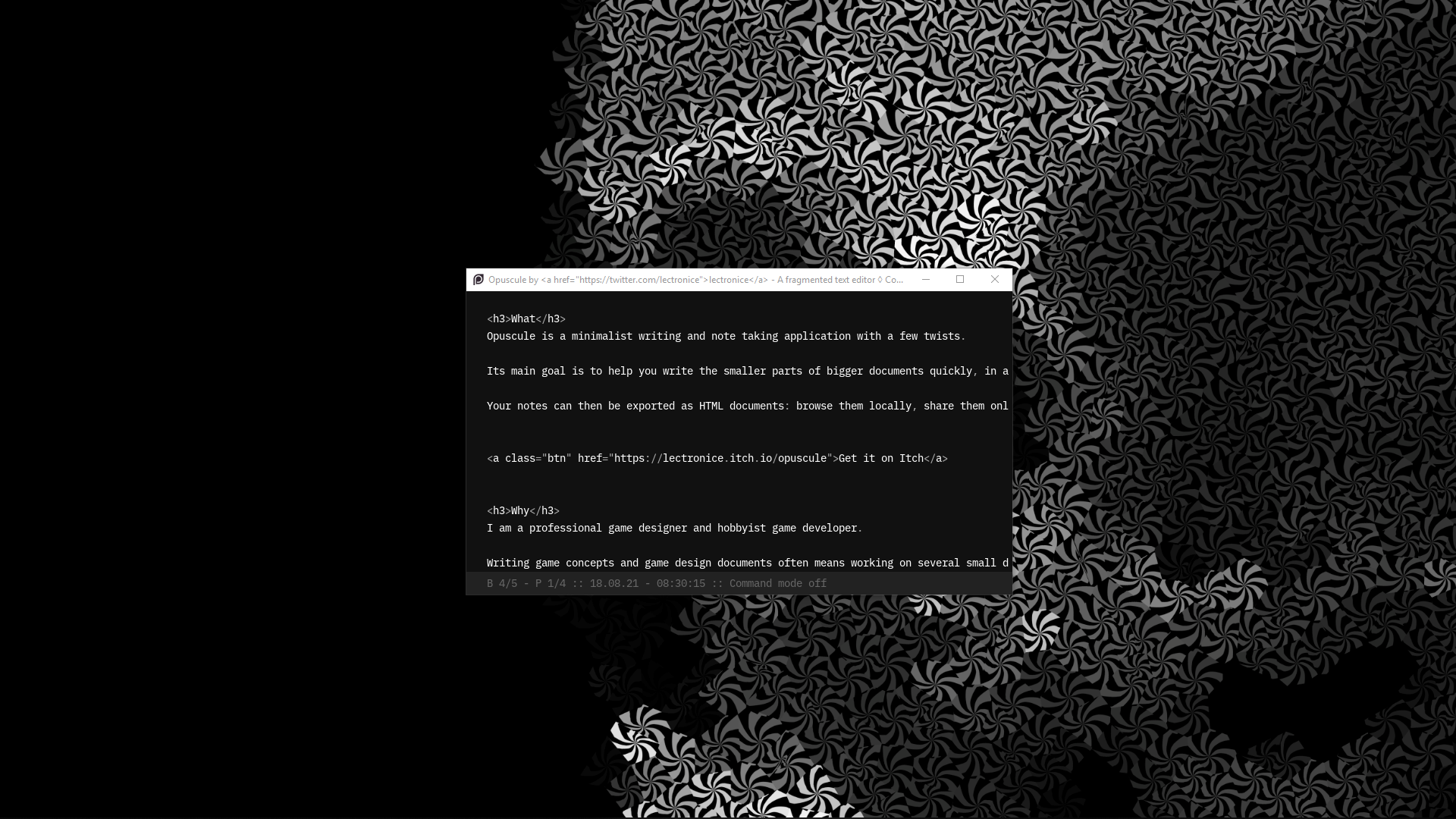 Windowed mode, dark theme.
Windowed mode, dark theme.
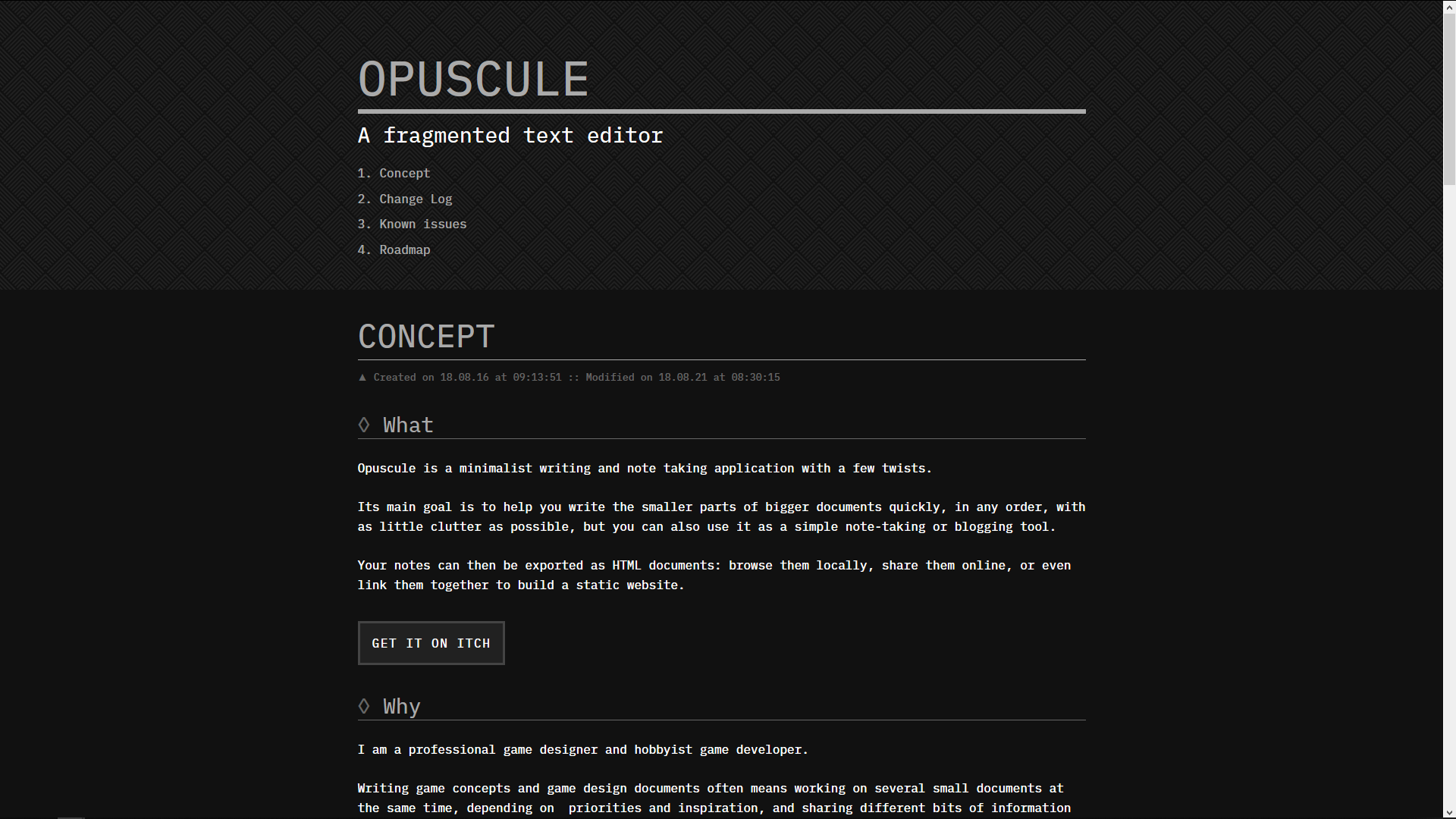 HTML export, dark theme.
HTML export, dark theme.
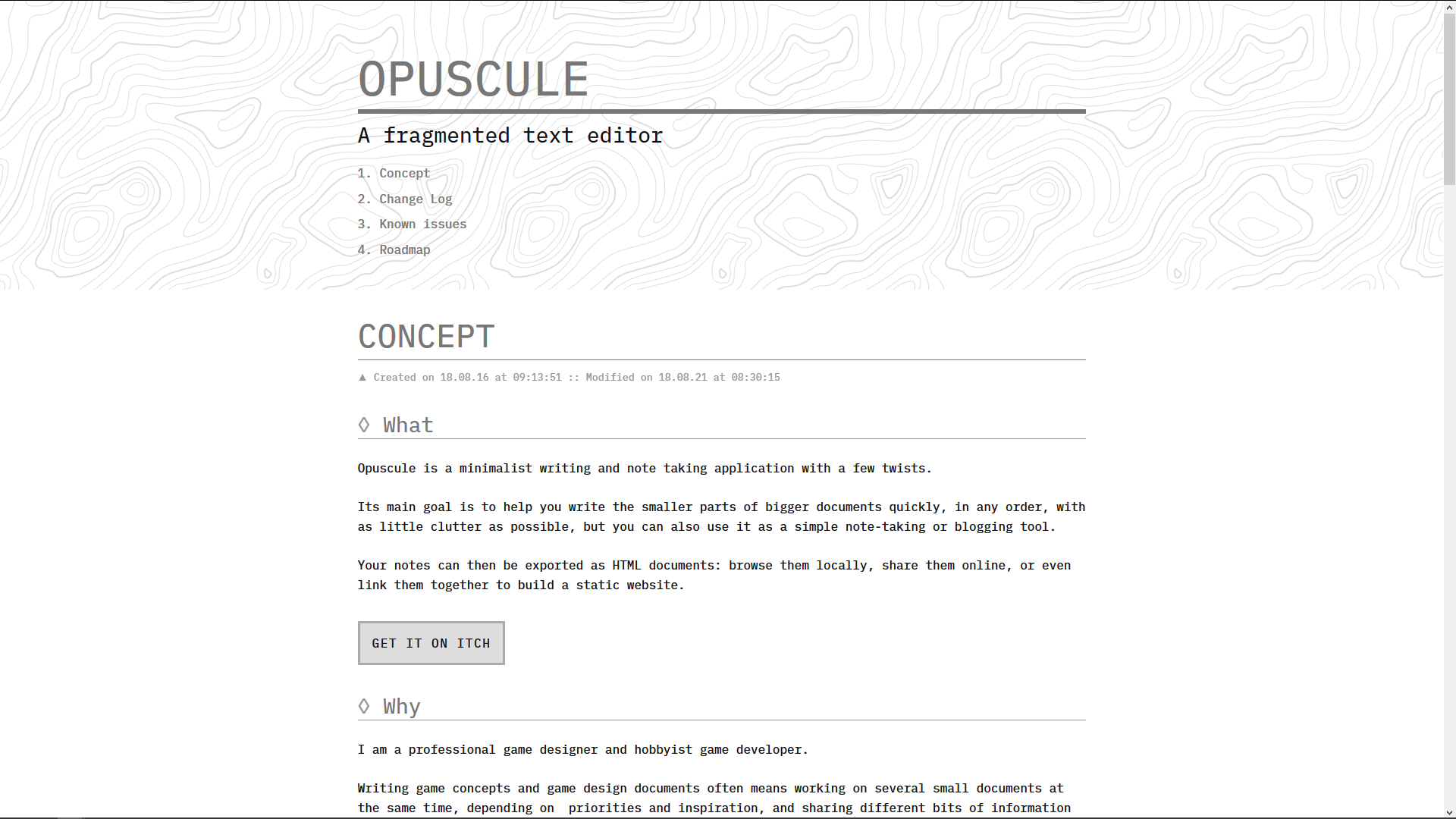 HTML export, moon theme.
HTML export, moon theme.
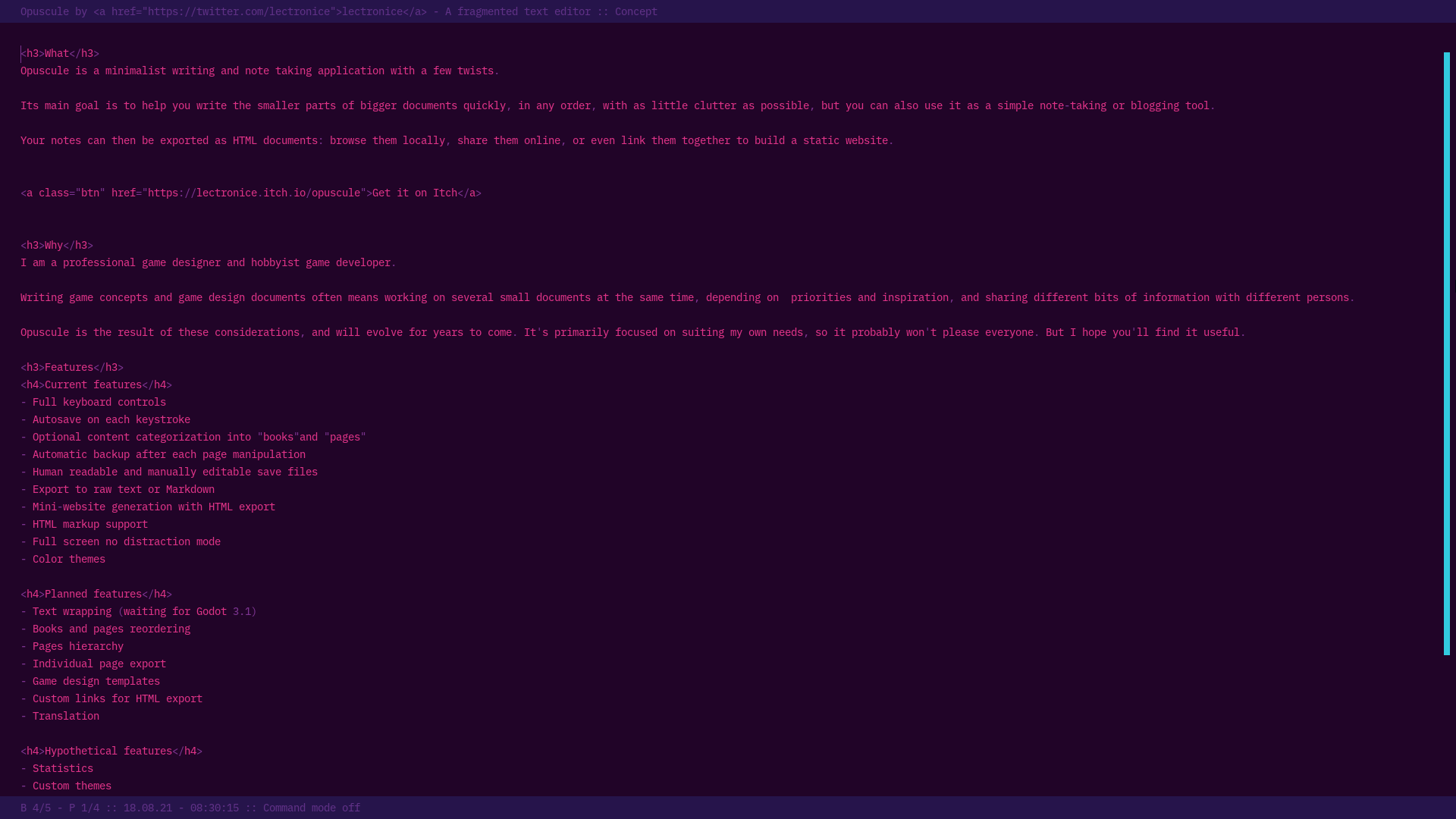 Full screen, neon theme.
Full screen, neon theme.